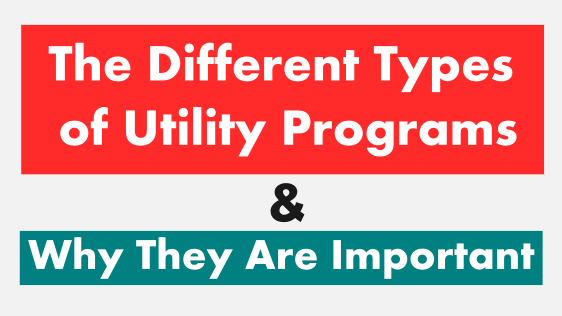Introduction
Utility programs or software are everywhere around us when using any operating system like Windows, Linux or Mac OS, according to Wikipedia, a utility software simply means a tool or a piece of software that does one specific task, it helps you manage, analyze, maintain and keep track of your system’s performance.
Utility programs are an essential part of any operating system, they’re usually free but other third-party companies may create tools that are similar to these free utilities in order to provide the user with more options.
In this post, you’re going to know about the different types of utility programs and their functions and the difference between them and application software.
Main functions of utility software
The main functions of utility software have been already mentioned above but let’s talk about more in detail.
A utility simply helps you to test certain parts of your computer like the RAM, defend your computer against viruses, monitors the resources of your system or simply views your files.
The list goes on and on.
Utility software vs application software
The main difference between utility software and application software is let’s say Adobe Photoshop because it contains a large number of tools and options whereas a utility software is a tiny tool designed to do one specific task like repairing your disk or testing or backing up your data.
Types of utility programs
There are numerous types of utility programs but in this post, I’m going to discuss a few of them that you’re maybe familiar with, but if you want to view or know about the rest of these utilities head over to Wikipedia.
- Anti-virus
- Memory testers
- System monitors
- Disk checkers
- Backup software
- Disk cleaners
- System Restoration
- File/Data Compression
- Network Utilities
- System Diagnostics
Anti-virus
Every operating system should include some type of an Anti-virus in order to protect important data such as the operating system files or user files, in my experience, this kind of utilities are not so good compared to other third-party software like Avast or Kaspersky but they’re good to have anyway.
Memory testers
The memory test utility is a simple tool that helps you check your RAM for errors.
Running this test is recommended when you’re having issues starting your computer or if it keeps restarting randomly.
System monitors
System monitors help you monitor the performance of your hardware like the CPU and RAM, an example of this is the Task Manager which I think most of you are familiar with.
It’s a good idea to have a look every time your computer freezes or acts weird.
Disk checkers
A system utility which checks your hard drive for any logical or physical errors in case of a disk failure, hard drive issues are an important thing to worry about so be careful when moving your computer from one place to another.
Backup software
An important utility which can help you restore your lost data in case of any data failure due to any unexpected errors or mistakes, backup utilities copy your data for that matter.
Side Note: Never underestimate the power and importance of data backup, specifically if you store important files on your computer, paying for a cloud storage service is always a good idea to back up your data and have access to it anywhere on any device.
Disk cleaners
The disk cleaner is a great utility which helps you clean up all the unimportant or unnecessary data or files, it also deletes temporary files, the contents of the recycle bin and thumbnails.
System Restoration
Sometimes when you install malicious software or change the settings of your computer it will start acting weird or even freeze, a quick way to fix it is by performing a system restore, this tool can come in handy in similar situations.
File/Data Compression
Network Utilities
Having problems connecting to the internet? These utilities can help fix this issue by running some tests and eventually tells you what’s wrong so you can fix it, that’s one utility, other utilities can offer more help like monitoring or configuring networks or data transfer.
System Diagnostics
One of the system diagnostics utilities was mentioned above which is the Memory Testers, system diagnostics, in general, helps you find, fix and improve the state of your computer, there are also third-party applications which can help do the same thing if not more.