Sometimes your computer’s performance may slow down and you don’t why, maybe because you’ve never cleaned it for months or worse, years.
And the worse thing is when you finally decide to do so you find out that you ran out of compressed air (a popular way to clean out computer cases).
Don’t worry! Because in this post I’ll offer you some alternative methods that you can use today to clean dust from your PC without using compressed air.
Precautions
- Unplug the power cable and leave it for half an hour if you’ve used the computer recently.
- Put the computer case on a mat and not on the floor.
- Make sure the lighting is good so you don’t miss any part.
- Take the case outside so your house doesn’t get dusty.
- Never use your own breath to clean the dust, doing so may Irritate your eyes and cause you a headache.
- Make sure your machine is grounded so no static changes build up and cause damage to the electronic parts, also make sure the power switch on the motherboard is turned off.
Good Hack: if you really want to use your breath I found a nice hack while I was surfing the web, use a long straw to clean the tight spots, a straw has a small nozzle which will push out the air even faster without exerting too much effort, but you might still have some headache.
Take everything apart
Once you take the case outside (maybe in the backyard or the balcony) start taking everything apart, cleaning every component at a time is better than cleaning them all together, be careful when doing this.
The heat sink
Clean the fins with a toothbrush carefully, it’s not an ideal solution nor that exciting either, so my next tip would be to wash it! Yes, you read that right, take it to the kitchen or the bathroom sink and wash it with hot water.
Vacuum cleaner
Can you use a vacuum cleaner to clean out the dust from your computer? Most specialized people who work in this field say it’s fine to use vacuum cleaners, the good thing about it is it sucks out the dust instead of blowing it out, this is good because the dust won’t accumulate on the other parts of the case.

If you can attach a straw or a nozzle to it that’d be great.
Follow these steps if you don’t already know how:
- Take the CPU fan out and clean the fins thoroughly.
- Do the same thing to the heat sink.
- Put a new thermal paste.
- Put the fan and the heat sink back.
Caution: Use this at your own risk, I found some people online who advise against using this method pretending it leaves static charges all over the place which can damage the components, make sure to find vacuum cleaners which are safe to use with computers.
Hair dryer
Can I use a hair dryer instead of compressed air? Yes, but it’s not better, a can of compressed air has a focused nozzle with a higher flow rate
Bristled paint brush
Use the smallest brush you can find so you can reach the tightest areas, it’s so cheap yet effective.
Bottle of Rubbing alcohol
Alcohol is an amazing material to remove your fingerprints and stickers marks, it’s also a perfect choice for cleaning the motherboard by dipping a cotton swab gently in alcohol, you can also use a paper towel or a toothbrush.
It’s also used to remove the remains of the thermal paste on the CPU.
What will happen if you don’t clean the dust from your computer regularly?
The most important component of your computer is the processor or CPU, thus it’s the most part that needs to be taken care of, if you don’t clean out the dust regularly it’ll start to build up and clog the heat sink causing the processor to overheat, overheating reduces the performance and the life span of the CPU.
It’ll also affect the fans to underperform and eventually stop working, imagine a computer without a cooling fan, yep an oven! So make sure to everything up from time to time and lubricate the fan’s bearings.
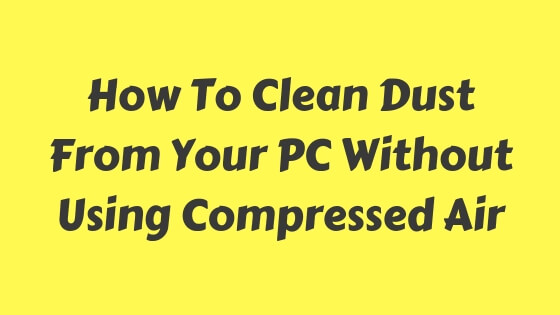
I use soft bristle brushes and a small table top fan. The brush knocks it loose and the fan blows it away. Never use compressed air on a laptop! It will only push the stuff in deeper. Instead, close the laptop and vacuum the air vents in the reverse order the air flows. Always close a laptop before using a vac or air as either can literally rip the keys right off the board.
I never use alcohol as all of it has a percentage of water { 10 – 50% ).
Extremely rarely do you need to remove the cpu heat sink and/or fan. If you do remove the heat sink make sure you have a tube of heat sink grease ( it is electrically non conductive ) and replace the old grease before putting the heat sink back.