Screen capture tools are essential as they let you capture funny moments as well as important information right from your PC. Bloggers, presenters, journalists, meme creators, forum posters, IT workers, and anyone who works online will eventually need to capture what’s on their screen.
Most of these screen capture tools are used to create awesome screenshots, edit them with easy customization abilities, save them for future use or share them directly with external services.
When it comes to capturing screenshots on your computer, choosing good software can be such a difficult job taking into consideration the number of programs available.
The options available are almost endless so I’m comparing two popular screen capture tools in this post to help you save important information right from your computer screen.
Whether you need a basic screen capture app or something with advanced features, I created this Snagit vs PicPick guide so you won’t spend days testing various tools to find the most suitable candidate for the job.
Let’s dive in and see.
Snagit
Snagit is an easy to use platform that helps you to capture screenshots, record video, and audio right on your computer.
The feature-rich software helps businesses communicate their point to their audience easily without spending time preparing a regular presentation.
With Snagit, you can capture images on your screen, record video with audio to convey a message, explain a complex process, or provide detailed feedback. The tool makes communication and collaboration simple and easy and also helps business growth.
Snagit has a free trial and you get to buy a license once your trial period is over. For 1 Snagit license, you pay $49.95. You can purchase 5 – 9 licenses at $39.46 each, 10 – 24 licenses at $34.96 each, 25 – 99 licenses at $29.97 each, 100- 249 licenses at $ 24.97 each, and 250 licenses and above will need you to contact the vendor.
Snagit is regularly updated and with a new feature release every time. Using the tool, you can capture a screenshot of a selected region of your screen. Or you can take a screenshot of an entire webpage while scrolling. And you get an option to delay in taking the screenshot by setting a timer for 1-5 seconds.
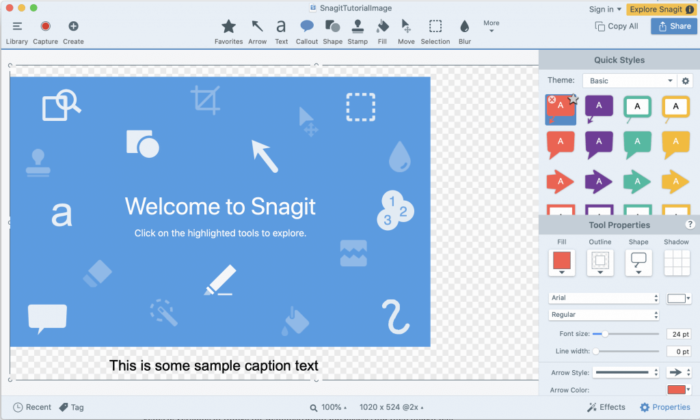
Snagit allows you to resize your images with easy resize. And then you can add arrow, lines, text, call-outs on an image, use the magnify feature to highlight a certain part of the image before exporting the image in multiple formats. Lest I forget, you can also create .gif images using Snagit.
Pros
- Capture your entire screen, even when scrolling
- Records video from your screen including video games
- Edit your video and images with an in-built editor and advanced options.
- You can share and export your image and video files directly
- Snagit is easy to use and customizable
- You get to enjoy the free trial for 15 days
Cons
- The paid plan is more expensive than other screen capture programs
- Speed is slow while running some options
- You can export videos in only one format
- At times, captured full-page screenshots are not very clear
- Scrolling screenshots will have issues when we scroll to take a full view.
Picpick
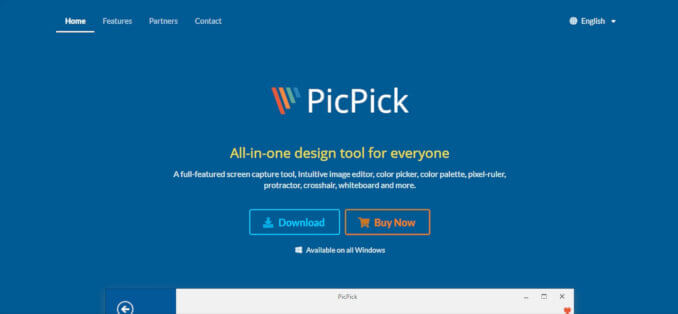
PicPick is a free to use software program that captures screenshots from your computer screen and allows you to modify them for use based on a variety of purposes, in the same interface.
You don’t just capture images with the tool but you also get a wide range of image editing features. PicPick allows you to choose from a rich set of tools such as the color picker (allows you to pick a color on the screen and use it in the image), a magnifying glass, a pixel ruler, a whiteboard, viewfinder, blackboard, and much more for creating the perfect, desired image.
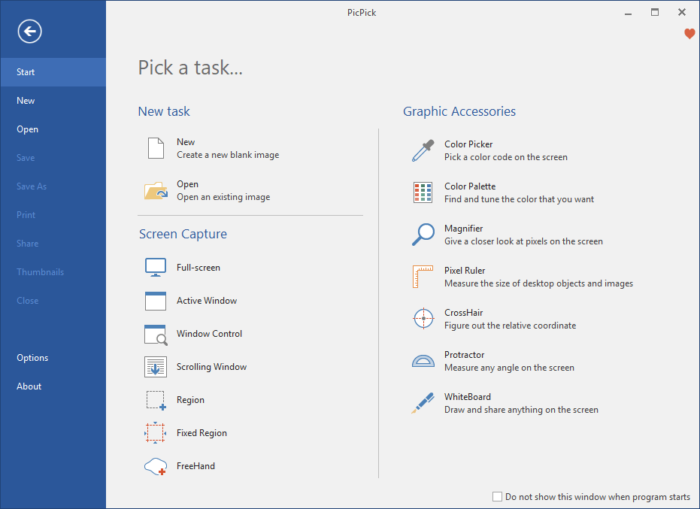
PicPick has a lot more screen capture options on its interface that looks quite similar to Microsoft Office apps. However, one big drawback is that the tool does not support video capture. If you’re looking for a tool to record your screen and create videos, PicPick isn’t the right tool for you.
You also need to do a little configuration for the scrolling capture in PicPick to work perfectly. PicPick allows you to share your images directly to Facebook, Twitter, Google Drive, and many other services and you can use it for free for personal use only. To use PicPick, you need a commercial license which will cost you $24.99 (for up to 4 users each).
PicPick allows you to capture using global hotkeys (keyboard shortcuts) and you get multi-output support to save, print, export, and more. And you also get annotation support, basic image editing support, multiple tab support, and the ability to save your file in multiple formats.
Pros
- Excellent feature List
- Simple, intuitive, and easy to use user interface
- Awesome screen capture options
- Excellent add-on tools including ruler, protractor, etc
- Software is free for private and personal use
- It has a portable version
Cons
- No Video Support
- Scrolling Screenshot has to be configured
- Can only be used on Windows
- You don’t get technical support on the free version
- There are some restrictions when you enlarge screenshots in the editor
- No option to edit the color tolerance when using a fill
- Several annotation-specific choices
Final words
Both tools are effective in capturing work-related or entertainment activities on your PC.
If you are searching for an advanced screen capture software, I would advise you to go with Snagit. It offers screen record abilities, an in-built advanced editor, can be used on Mac and Windows and you can share and export your image and video files directly.
Let me know Which of these tools would you choose to use for screen-capturing by dropping a comment below.
