Hey guys and welcome to another tutorial, today I’m going to show you how to check or know the speed of your internet connection using your router only, you’ll also know the Maximum speed your line can handle.
Notice that the speed I was talking about is the not the actual speed but instead it’s the rated speed of your ISP (internet service provider).
How to check internet speed on the router
First, you need to log into your router’s settings page using the official IP or URL and it’s usually something like this 192.168.1.1, it’s usually written at the back of the router or mentioned in the manual.
Type it into the web browser address bar and hit Enter, type in the username and password and once you log in successfully head over to the status page and scroll down until you see a section called Data Rate, right there you’ll the information of the download and upload speed also know as downstream and upstream, additionally, you can also see the max rate your line can handle.
Notice that all the numbers are written in Kbps or Kilobit per second, you need to convert it into Mbps or Megabit per second, in order to do that you have to divide it by 1024.
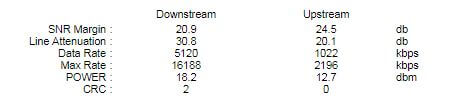
How to test the actual speed of your internet connection
If you want to test the actual speed of your internet connection the official website of TP-Link which is a popular internet router manufacturer advises us not to go with sites like https://www.speedtest.net/ because it relies on flash technology which gives the instantaneous speed and not the actual one, it’s preferred to use a site like https://speedsmart.net/ which uses HTML5.
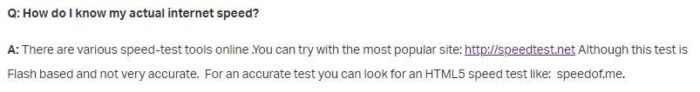
source: https://www.tp-link.com/
Could not find data rate, or any of the others, on my TP-Link AX50 settings web page.