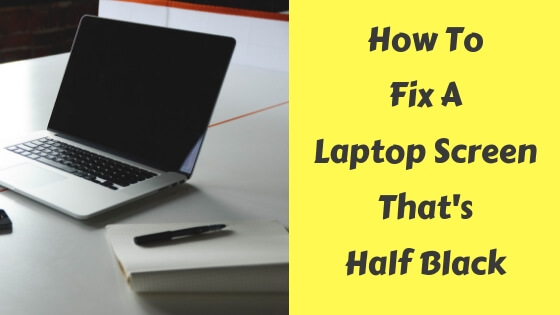Have you stepped on it by accident or you woke up one day and saw it this way? Having a laptop with half black screen is bad because it means in the worst cases you’ll have to pay more than a 100 dollars to repair it but let’s hope for the best and not make false assumptions.
In this post I’ll try to list a few possible causes and solutions for this problem, go through each step until you find the real cause of the problem, I have to warn you that if your laptop is still under warranty it’s not recommended to open it up or miss with any internal components.
The Video Chipset is Broken
First you need to check if the video chipset is broken or not, you can do that easily by connecting your laptop to an external monitor, if it works then you’re somehow lucky because the chipset or the motherboard is fine (you’ll have to replace the screen though) but if it doesn’t the problem persists then there are two reasons for this, whether it’s the connecting cable (the one that connects the motherboard to the screen) or a broken video chipset or motherboard.
The Connection To The Screen is Broken
The connecting cable or the ribbon cables are another reason why your laptop acts this way, it’s an easy fix if you’re an experienced person who can deal with the internal parts of a laptop, but if you’re not then you can watch a quick video on YouTube to learn how to do it yourself or just let a more skilled friend do it for you.
I recommend you to search for the disassembly of the exact model of your laptop to avoid any misconceptions.
The Display is Broken
If you like I mentioned at the beginning stepped on the screen by accident or let’s say one of your little kids or nephews did then you can tell right away that your screen is broken and you need to replace it, don’t go for cheap ones though and it’s preferable if you let a professional do the swap and not you if you’re not skilled enough.
Bad or Outdated Video Driver
Well… Let’s hope it’s a bad or outdated video driver because this one is easy and won’t cost you anything, you can simply update your laptop drivers by installing a software called Driver Booster.