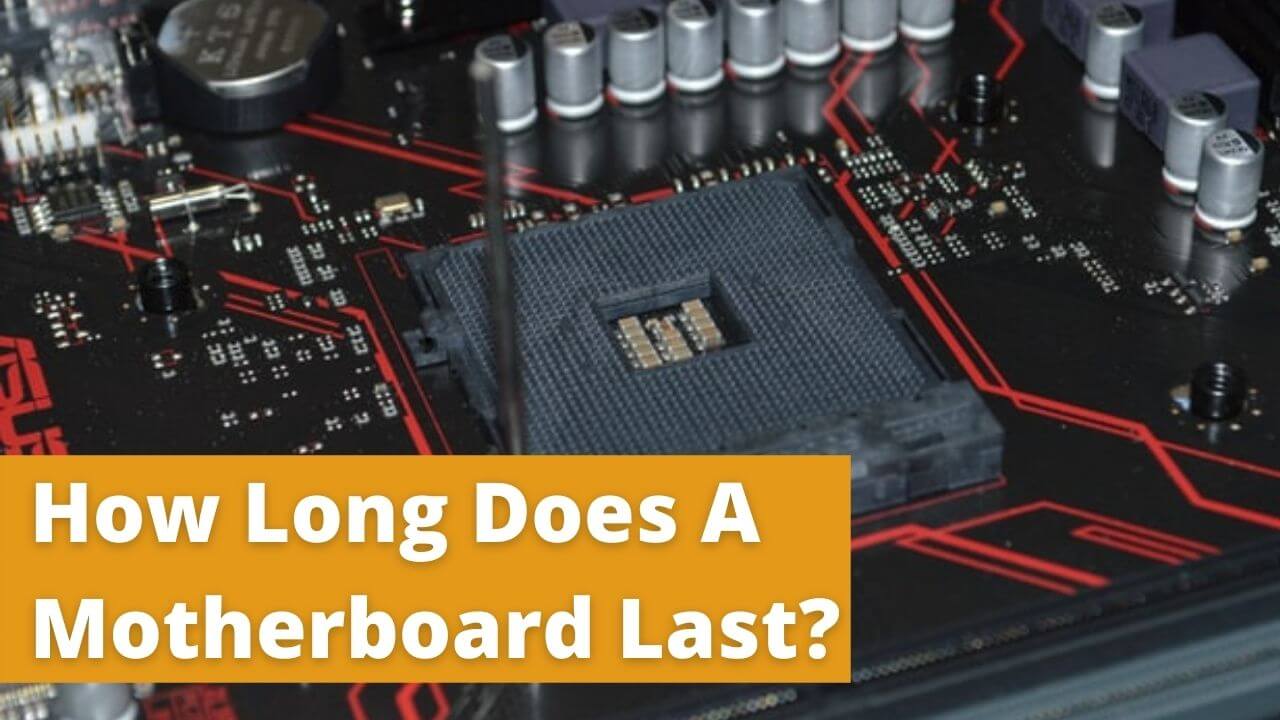A motherboard, which can also be called a mainboard, circuit board, or system board is the main circuit system in general-purpose computers.
It allows communication between the electric components of a computer system such as the central processing unit (CPU) and memory. Inside a motherboard, you’ll find un-systems such as the central processor, the chipsets input, output, interface connectors, memory controllers, and other components integrated for general use.
In a desktop computer, the motherboard is usually connected to its main memory, microprocessor, and other necessary components.
How Long Does A Motherboard Last?
The lifespan of a motherboard depends on a lot of factors including heat, humidity… etc.
Now let’s say your motherboard is the last component to fail so it’s going to take a lot of years before it fails or misbehaves, for example, 20 years as a rough estimation.
The way you treat the motherboard decides its lifespan, make sure to keep it away from water or any liquids and it’s being cooled properly and saved somewhere safe.
How long does a motherboard CMOS battery last?
A motherboard CMOS battery can last up to five years. The more a computer system is used, the longer the battery will last.
The CMOS battery used to be a rechargeable Ni-card battery and was responsible for keeping the CMOS settings in a special non-volatile RAM.
Nowadays, lithium cells are used. They are non-rechargeable and contain 2032 cells. Most of the CMOS settings are stored in flash memory (EEPROM) and no longer need power but the RTC does.
Here’s how to know that your battery is dying. If your battery is dying, any of the following will appear on your screen:
- Invalid configuration
- Run set up
- Press F1 to continue
- Invalid drive specification
- Clock error or clock message
- The clock on your computer stops
- Your computer starts showing the wrong dates.
How long does a PC PSU last?
A PSU should last for up to five years at least. And if you’re so lucky, it could last up to ten years.
Your PSU starts getting over-stressed if the power supply is put under a high load for too long.
It’s advisable to get PSUs of high quality from reputable brands. Poor quality and brand lead to faster aging and early death of the PC.
You should also reduce stress on your PSU to prolong its lifespan.
How long does a PC monitor last?
A PC monitor’s lifespan is based on the kind of light source it utilizes. The two common types of desktop monitors include liquid crystal display (LCD) and the cathode ray tube (CRT).
The latter is estimated to have a lifespan of 10-20 years if you make use of your desktop 8 hours per day.
While the former is estimated to have a lifespan of 8-10 years if you make use of your desktop monitor 8 hours per day.
However, it’s required that you watch out for signs of malfunction in your PC monitor as you use it. Some of these signs include the presence of dead pixels, erratic display, and screen problems.
The longevity of a motherboard depends on usage, temperature (this determines the overall lifespan of the caps), and the PSU. The better, the better it is, the less chance it will shut out a crucial motherboard through voltage surges.
The most common reason for motherboard failure is overheating, it wears down hardware components overtime.
Other reasons are excessive electrical shocks and physical damage
It also depends on the type of motherboard, use, stress, and environmental factors.