Sometimes when you wake up in a beautiful and a sunny day and try to turn on your computer to get some work done suddenly it won’t turn on or it’ll turn on for a few seconds and then shuts down.
You go crazy and start suspecting each and every component of your PC, the first step is to calm down and think before making any wrong assumptions.
Before you make any move read this first to properly diagnose this problem and see if your CPU is really dead or not.
How to tell if your CPU is dead?
There are many ways to do this, I recommend you use the first method because it’s easier and faster.
The easiest way
The first obvious way to make sure if your CPU is really dead or not is to test it on another computer, I know I know you don’t have another computer or a friend nearby to ask, we’ll get to this later.
I really recommend you try this first because you’ll find out right away if it’s the processor that’s failed or something else.
Warning: if you can’t this by yourself ask a friend or a professional technician to do it for you, if your computer is still under warranty don’t open it up, doing so may void your warranty so all you have to do now is to take it to the nearest support center.
Another easy solution
Have you done anything lately before this problem happened? If so, whatever you did undo it, just relax and try to remember what you did, this could save a lot of time and headache.
Take it out
While you are at it, search for any cracks, broken pins or burns on the processor, this might tell you immediately that the CPU really is the problem.
Check the motherboard
Have you ever thought that the motherboard might be the cause? Well! Go ahead and start checking the motherboard in order to find any unusual stuff like not connected or improperly connected pins or cables or broken parts.
That brings us to another point, if you’ve built the computer by yourself and didn’t turn on I recommend that you rebuild it again.
Reset and reseat
If you don’t have a second computer and the chances you are, then you’ll have to do a lot of troubleshooting to find out if the processor is dead or not, reset the BIOS settings by reseating the CMOS battery for 5 minutes, also reseat the RAM especially if you hear a beep, the beep usually means that there’s something wrong with the RAM and reseating it sometimes solves the problem.
Also, consider replacing the RAM or testing it on another computer to make sure it’s working properly.
Why and how your CPU fails/dies
Overheating
Do you like fried chicken? Sorry for asking this but it came to mind when I was writing about frying the processor (overheating), the CPU is the most important component in a computer, thus, computer designers try to protect it by making it durable and providing it with the best cooling options available.
A bad cooling fan may kill your processor, the thermal paste is very important too, it transfers the heat effectively from the processor to the heatsink, so check this one out too to make sure it’s there.
High voltage
A high surge of power or a bad PSU (power supply unit) may kill not only the processor but everything else I suppose.
Choosing a very good type of PSU is an important step so don’t skip it and pick something cheap.
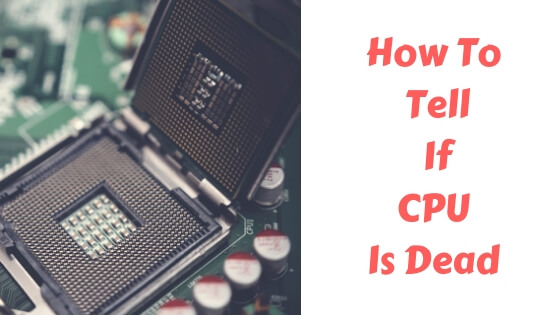
I have a serious problem with my pc it’s only a few month’s old hand built everything was working great and a few days ago I was playing world of Warcraft I got disconnected from the game a few seconds later my screen went black I rebooted it and still nothing but everything in the case is but it’s not posting I replaced my psu, some cables still nothing what could be the problem
Did you try to reseat the RAM?
so i thought my cpu and mobo died because when I plugged them in my new case then it flickerd and never turned on again. but now with a new mobo the leds turn on but still my computer wont work
i had my computer for a long time now and all of a sudden my computer shut off and stopped working in tried to reboot and nothing displayed on my monitor, but all of the pc components still worked. then I brought it to somebody to look at it and they said that it was the motherboard, so I got a new motherboard and it still doesn’t POST!!! I tried everything reseating the RAM, clearing the CMOS, taking out the GPU, reseating the CPU, trying out every RAM stick on every DIM slot, I also checked and replaced all of the cables and I have a new PSU. and still nothing!! What’s going on??
You have to try each item at a time, does your computer turn on but your monitor doesn’t display anything or it doesn’t boot up at all?!
Keep ing mind that you need to try new or working components in order to tell which one is the reason behind this.
I have an AMD Rysen 3800k and it had been sitting for 2 years as a powerhouse. However, dust was accumulating BADLY so I unplugged the fans and blew them clean with canned air. HOWEVER after those 2 years the thermal paste became rock solid and jostling the cooler pulled the cpu out of the socket and bent the pins. A few pins broke off and I have been spending the last few days heating a few pins from a donor AMD cpu and putting them into the sockets where they are missing. Unfortunately the motherboard had hiding residual charge and a spark killed the motherboard.
Purchased a new board (better) and painstakingly put the missing pins in the correct socket holes and scraping the tops for better conduct. I have it put back together now and am using a Graphite pad vs paste. the motherboard is ON (Asus lights) but nothing. The cpu is either dead or the work to repair it may be too much. Not a cheap cpu (or wasnt. it is an oold model now.) may just have to bite the bullet and get a new one. Video editing.
Perhaps its a stick of ram? (4x8gb)
Edit: cpu is dead. Ordered the one from this generation.