Sometimes we run into problems like this one and don’t know what to do or what caused it, when your computer freezes at the BIOS you start suspecting everything else and think that your computer is dead and you should get a new one, well… don’t! At least until you finish troubleshooting the problem.
This problem is relatively easy to fix so don’t worry but you may end up buying or replacing some parts, I’ve listed a few steps below to go through each one until you find the real cause of the problem and start implementing the fix immediately.
Defective HDD
While doing my research I found that the most common reason or at least that’s what I think is the HDD, some folks stated that replacing the HDD solved their problem so this the first part of your computer to suspect or investigate.
To determine whether the HDD is the problem or not you should connect it to another computer or try another one with your current machine, if the HDD is really the problem then you should boot into Windows normally by now.
Check all the cables connected to the hard disk and push it in properly.
Tip: make sure that the SATA cable is connected properly by pushing it further into the HDD or the optical drive.
The RAM is Bad or Not Seated Properly
The second part you need to check is the RAM, if you have two sticks of RAM try switching them or use just one, if your computer stops freezing then congratulations, now you need to decide what to do get a new RAM stick that if you found out that one if then is faulty or dead or just stick to one for now.
If you’re 100% sure that none of your RAM sticks is dead then you’re left with a possibility of a dead motherboard slot if not the whole motherboard was dead.
If the problem persists then continue with the other steps below.
Power Cable & CMOS Battery
Remove the power cable and press down the power button for 10 seconds or 1 minute, reseat the CMOS battery as well, the CMOS battery is a rounded coin that saves the settings of the BIOS as well as the date.
You can reset it easily by removing it and putting it back in 5 or 10 minutes.
Try booting up the computer and see if it helps.
Disconnect Everything
Disconnect any unnecessary peripherals as well as the mouse and the keyboard and just leave the power cable then try starting the computer, if the problem is solved then one of the peripherals is bad or broken, you need to check each part one by one to see what part was causing the problem and replace it.
Defective Motherboard
After trying all the steps above with no success then you should start suspecting that the motherboard is dead, a few signs of a defective motherboard are the following.
- Broken parts or cracks
- Smoke
- Age
- High voltage or spikes
Tip: make sure your computer is dust free, doesn’t heat up, no repeated peeps, and all the fans are running fine
Broken MBR
In short, the MBR is a very important sector which is located on the hard disk and responsible for booting into Windows, if it’s damaged for any reason you won’t be able to boot into Windows.
There’s a guide online which can help you to fix the MBR, here it is
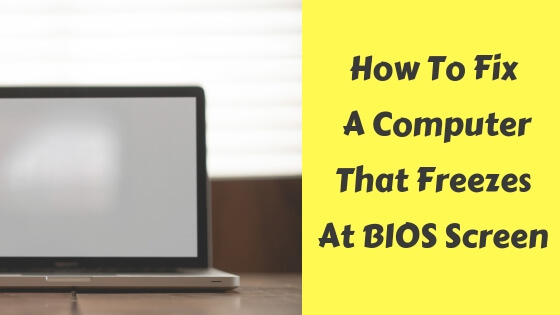
Hey Shawky,
My Hp 3168ngw laptop fails to store bios settings, after saving them, it reboots into defaults bios settings, having deleted my settings, i changed the cmos battery, changed hdds, the problem persists, please help in the regard
I’m afraid this goes beyond my field of expertise, You said you changed the CMOS battery but the problem still persists, I’d think of the internal circuit, maybe it’s faulty, you’d need someone professional to check it out for you, I’m sorry.