Hey there and welcome to another quick post, this time I’m going to explain the difference between having 2 RAM sticks vs 1, this question often comes to your mind when you want to build a new PC or when you think of upgrading the RAM to get better performance for things like gaming and video editing… etc, anyway, I’ll mention the advantages and disadvantages of both options and how to choose the right one for your motherboard.
Let’s get started.
Which option is better and why
The common advice would be to install two instead of one, but that’s not all, you should first know the difference between the two and what’s the best option for you and based on what.
Performance
the performance would be slightly better, most people talk about a slight boost in performance, you may not notice it but it’s there, doing so will split the work on both instead of one.
The ability to upgrade
If you were thinking of upgrading soon then having two sticks of let’s say 4 gigs is not recommended, if you’re a gamer and the chances say you are then it’s not preferable to do that, you’ll have to buy new ones and get rid of the old ones, this is a waste of money.
Also, it’s not preferred to have two sticks if your motherboard only has two slots.
Reliability
Your RAM is dead? No problem, you can still manage to use your computer until you save some money and get a second one, having just one stick of RAM is too risky.
Gaming Experience
Having two RAM sticks will increase the number of FPS a bit, so it’ll definitely help a bit when going for two sticks instead of one.
Before you purchase a new RAM
Before you purchase a new RAM you should consider a few things, don’t rush in before you read this, choosing the wrong kind of RAM will cause you a headache, you’ll have to go back and replace it, so you better be careful from the first time.
Type of RAM
You can easily check what type of RAM your motherboard supports by searching for its type or model on Google, first open the start menu if you’re using windows and search for this command dxdiag and hit Enter then Yes, you’ll see a dashboard containing your system information, look for the system model or manufacturer and then go to the official manufacturer’s website, look for the support page of the motherboard and scroll down until you see the RAM section, you’ll see info like how much RAM your motherboard can handle and what type and speed (frequency).
If your motherboard supports DDR3 RAMs then you should go for this type and nothing else.
Frequency
Remember the frequency from the last tip? It’s usually something like 1333 or 1600 MHz, it’s recommended to buy a RAM that has the same frequency as the first one.
Number of BUSes
Even though I’m not sure about this one (I’m not an expert Lol) but a professional technician told me that the new RAM should match the number of BUSes the first one has, you can tell by looking at the RAM itself and checking the number of black chips the first one has its usually 4 or 8 something like that, anyway, if you’re not sure about it you should ask the store owner or a professional technician for some help.
Conclusion
In the end, you shouldn’t overthink this, if you intend or think of upgrading in the future then stick to one RAM, otherwise get two sticks because it’s slightly better.
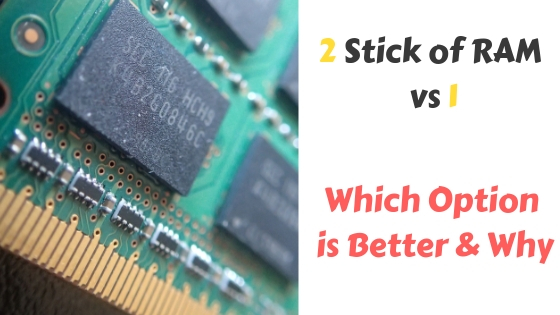
shouldnt people go for ddr4 ram now that it is the standard? just curious and wanting to let anyone reading this know