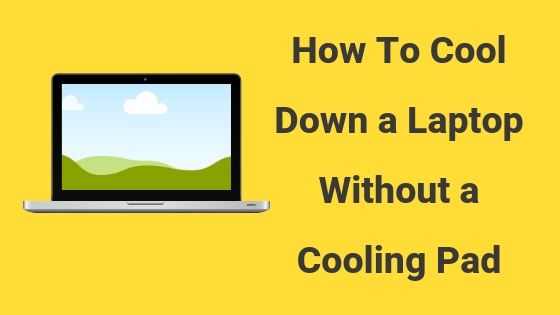Having a laptop can cause a headache sometimes, especially if you run games or heavy tasks like video editing and processing, it’ll start to heat up, heating up is normal… for a desktop PC not for a laptop, I get that both of them heat up but it’s easier to cool down a desktop computer than a laptop, more space, and better cool option.
A laptop is a more compact device which will make it harder for important components like a CPU to cool down and work fine with an acceptable per.
In this post I’m going to talk about different tips and options that you can use to cool down your laptop without using a cooling pad, this information was gathered from different sources and forums.
Put it on a flat surface
You heard it a lot, put your laptop on a flat or hard surface like a desk or a piece of wood, don’t put it on a blanket or your bed, the air vent will not get much air this way thus it’ll start heating up.
Also, don’t put on the ground or a dusty mat or surface, doing so will let more dust into the air vent, so always make sure to put on a flat surface to let it cool properly.
Clean the air vent regularly
If you had your laptop for a long time there’s a big chance that there’s a lot of dust in the air vent, this dust will prevent the fan from working properly as well as the CPU.
Use a can of compressed air to clean it up, use it wisely so you don’t mess anything up, hold it upright and start cleaning it.
you’ll do that without opening the back panel, If you want to clean it further I suggest that you open it to have a better view of the case.
Don’t forget to turn off the laptop first and make sure it’s not charging at the time of doing this.
Check the fan itself
Does the fan work properly? After a long time of using the laptop, the fan will start acting weird, you’ll hear unusual sounds which indicates a very bad issue.
Open it up and take a look at the situation, you’ll probably see a lot of dust, clean the whole thing up with the right tools and turn it back on, if you still hear the previous sounds then it’s maybe a sign that the fan is dying, take it to a professional repair shop to fix it or re it.
You can also check the speed of the fan using a software called SpeedFan or Open Hardware Monitor although the last one didn’t work well for me.
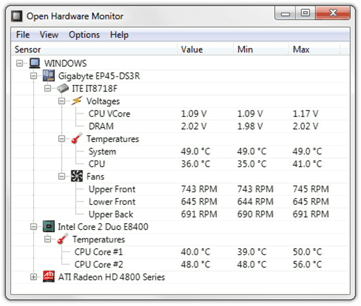
Terminate useless tasks or processes
If everything is OK with your laptop, the CPU is fine, the fan is spinning perfectly, there’s no dust or anything unusual but your laptop still heats up like crazy, especially if you’re not running any heavy tasks, then there’s a slight chance that there are some processes or tasks that are running in the background and consuming the power of the CPU.
Open the task manager and choose the processes tab, look for any weird processes that use a lot of the CPU percentage.
There’s also a chance that your laptop got infected by a malicious virus, run a deep scan to see if you got any.
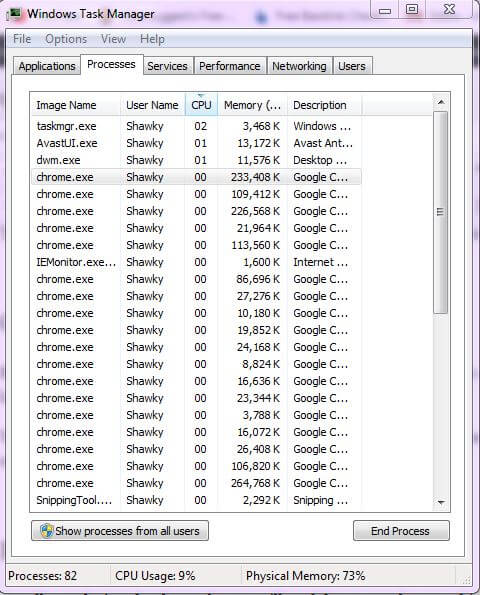
Check the temperature frequently
Remember the two pieces of software I told you about earlier? Both of them can monitor the temperature of your laptop, make sure to take a look from time to time.
You can always head over to the processor manufacturer’s site to know the normal range of temperature your CPU must run at.
Replace the thermal paste
Usually, replacing the thermal paste will cool down your laptop a bit, if you don’t already know what it is, it’s a pasted which is placed between the heat sink and the CPU to better transfer the heat, replace it with a good one that doesn’t become conductive if you put it too much, one of a famous forum’s member found this very useful, he also recommends to let a professional do it for you instead.
Lower the game settings
Lowering the game settings may result in less power consumption as to the GPU, less power consumption means less heat output, I know this is not an ideal solution for your problem because you didn’t buy this expensive laptop to play your favorite games on low settings.
Get an external GPU
Have you ever heard of an external GPU? I just found out about it and was surprised, having such option will take an extra load off your laptop’s chest, in addition to that you’ll have the option to add more GPU power to your laptop just like if you had a desktop PC.
Conclusion
At last, I’d stay away from getting an expensive gaming laptop if I had the chance to get a gaming desktop PC instead, cheaper and more powerful, of course, not mentioning the cooling ability you’re going to have if you had a PC.